Basic Actions
Subflow Actions
The Workflow Action enables you to trigger another Workflow and use it as a subflow.
Using a Workflow as a Subflow
The Subflow Action enables you to trigger another Workflow and use it as a Subflow. You can quickly and easily re-use a previously created and exposed Workflow. This capability is only supported for On-Demand Workflow that are published and active.Adding a Subflow Action to a Step
In the Workflow Editor, click on the Step Sections to add an action and then navigate to the Subflows tab. Select the On-Demand Workflow you want to include as a Subflow. This will let you run the chosen On-Demand Workflow as a step within your current workflow.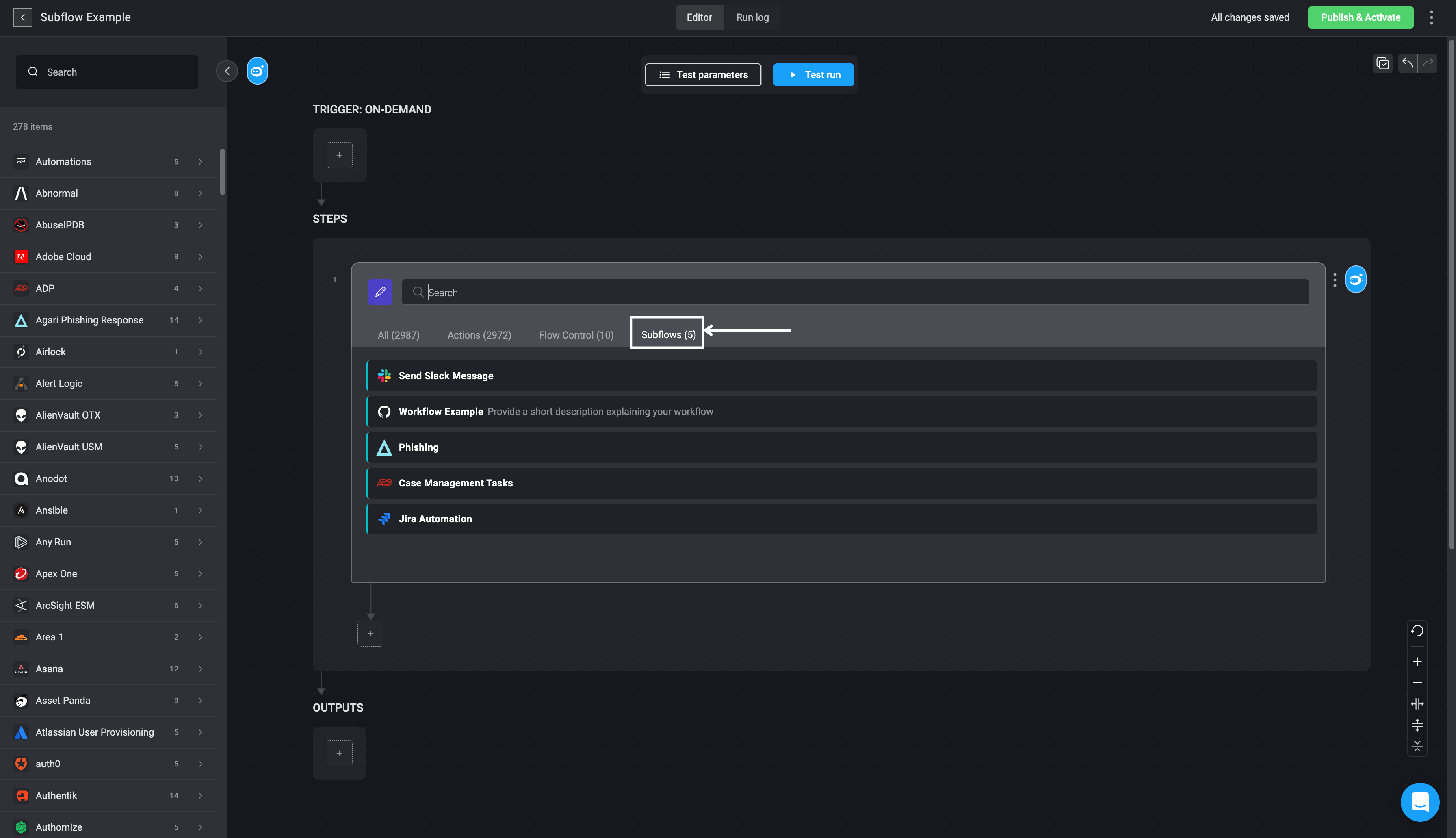
Subflow Action Configuration
- Choose a run mode. There are two run modes for Subflows:
- Synchronous mode means the parent Workflow will wait for the completion of the Subflow before running other steps.
- Asynchronous mode means that the parent Workflow will run the Subflow and continue to the next step without waiting for the Subflow to finish.
INFO
Synchronous mode is the default option. However, if you would like to run the Workflow Asynchronously , click the toggle button next to Run async.- You also have the Use draft version in edit mode option. This option allows you to use the latest saved draft version of the Subflow Workflow, instead of the latest published version. This configuration applies to edit mode only. To select this option, click the toggle mode button.
- Specify an execution time: This is the time frame during which the Workflow triggered by this step will run.
- Set a timeout duration: Enter the time (in minutes) after which the Subflow will stop running if it hasn’t completed.
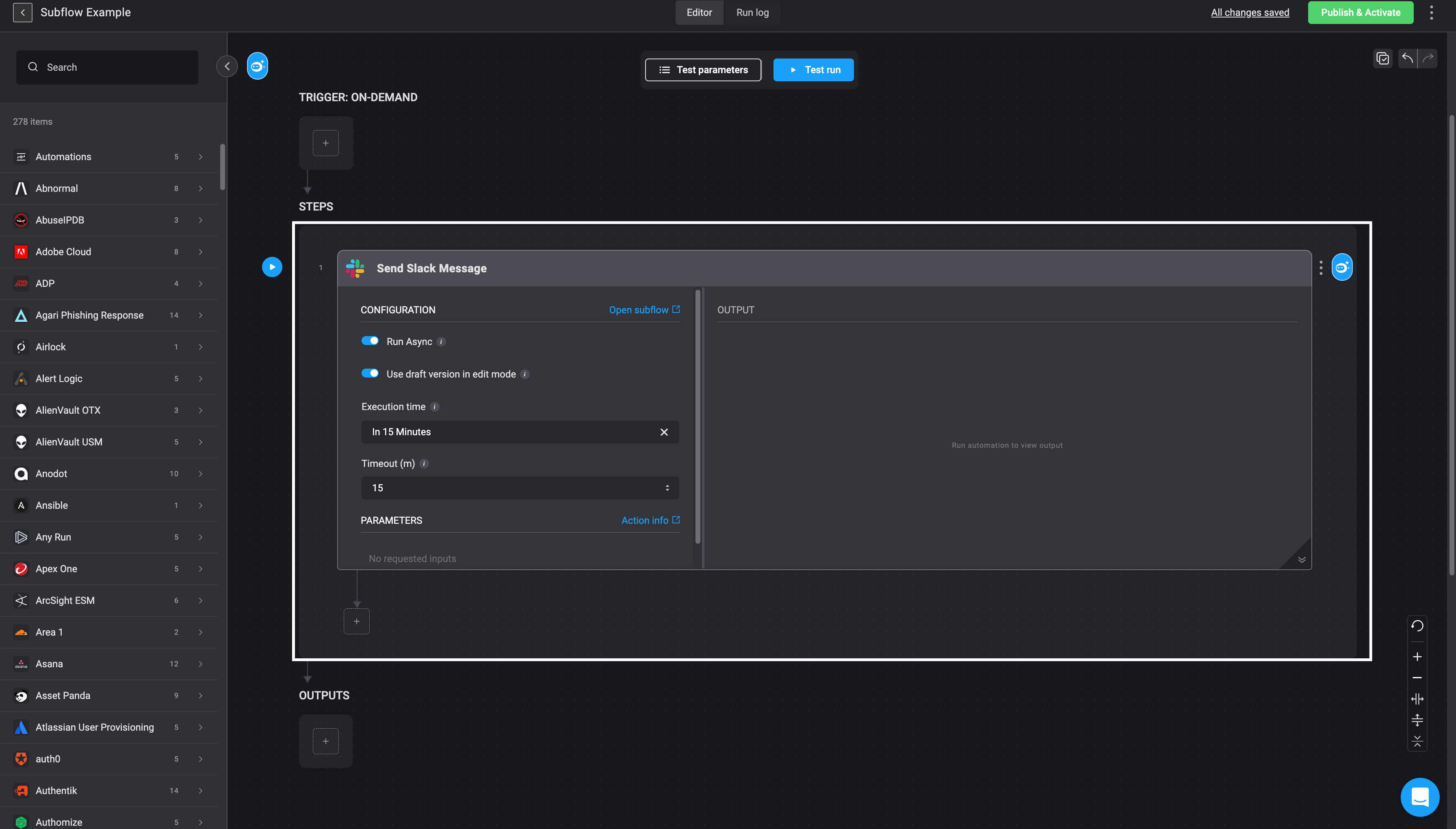
- Running a Subflow asynchronously increases the efficiency as the Workflow does not have wait for other steps to execute first. Change the run mode of the Subflow when editing the step
- You can choose to wait for steps in your Workflow that execute other Workflows asynchronously. See Wait Action. Use the Wait Action to configure a step to wait for the completion of one or more Async Subflow Executions, and based on their status or results decide how the parent Workflow will continue its run.
- Additionally, you have the option to access the details of your Subflow Workflow by selecting the Open subflow hyperlink. This action will direct you to the following Subflow overview page.
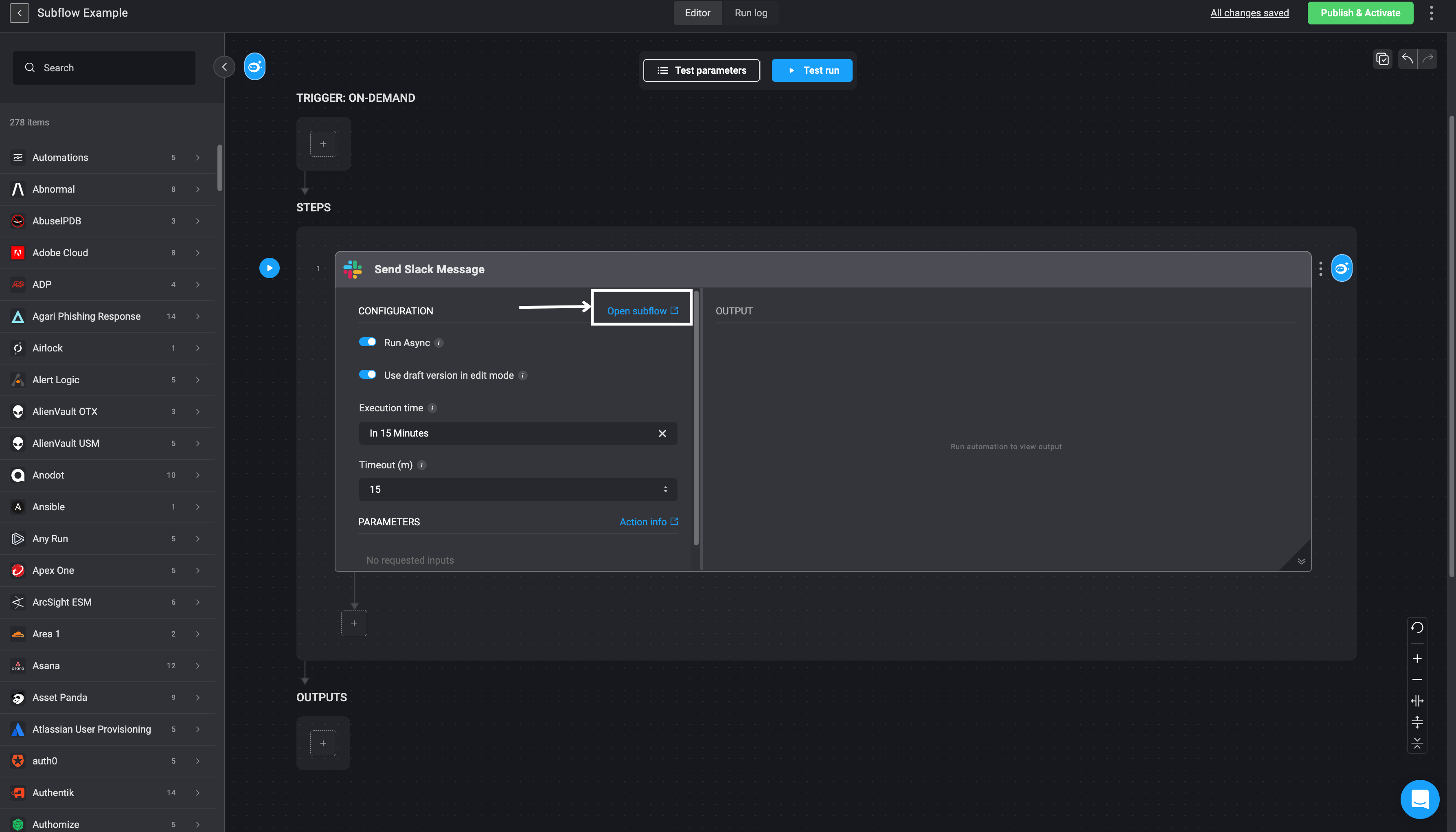
INFOMaximum nesting level: Up to
10 levels.It is possible to have deep nesting levels within Workflows. However, trying to call Subflows with a depth of more than 10 levels Workflows, will result in failure.Note: Input parameters of Workflows used as Subflows cannot be changed or deleted, as this breaks the Workflows using them.
