Connections
Using a Connection
Using a Connection in a Workflow’s Step
- In the workflow step that requires a connection, click on the “Connections Required” dropdown menu. You will see a list of previously created and shared connections, displayed by their names.
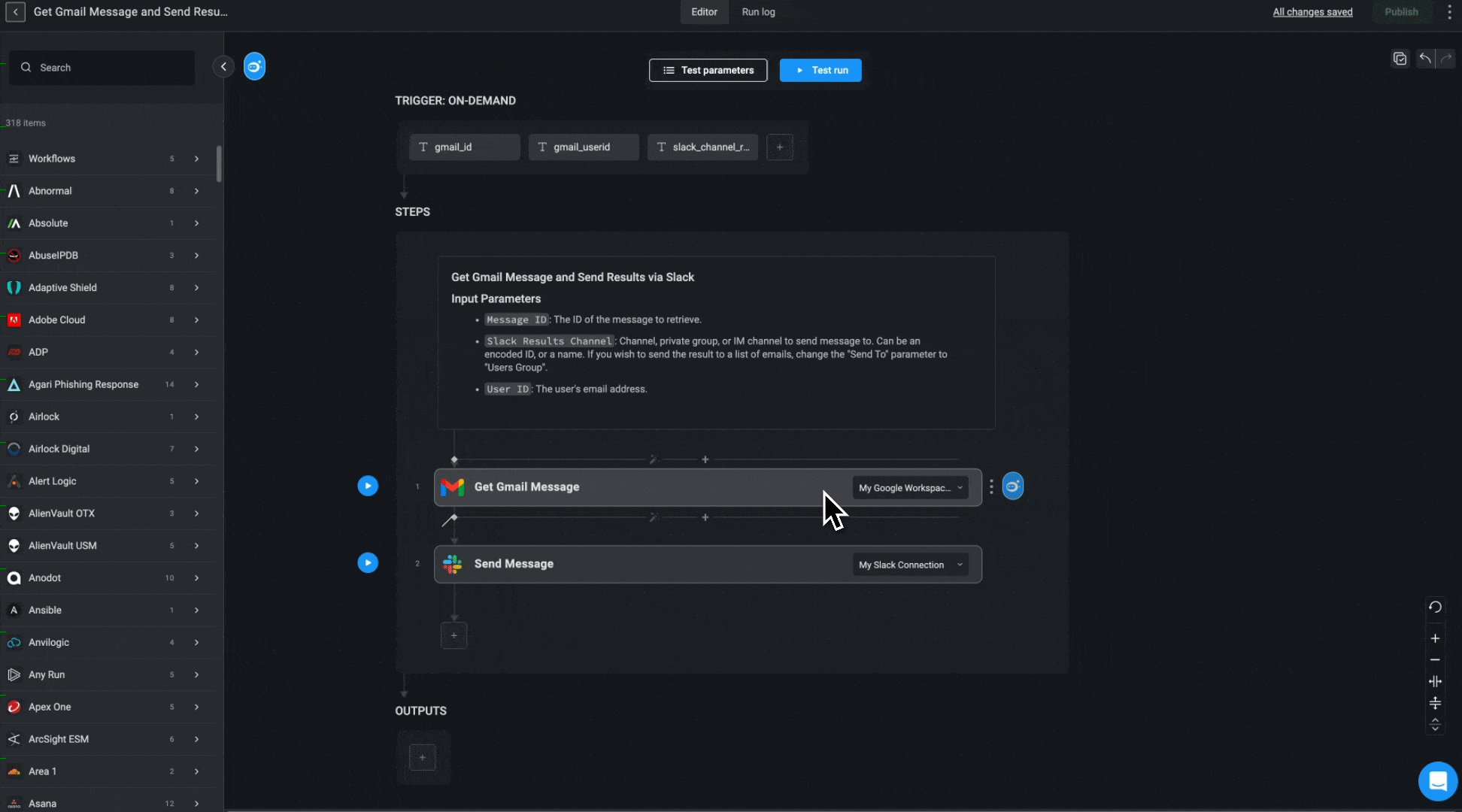
- If the connection was shared with you, hovering over the name of the connection displays a tooltip stating that the connection was shared from another workspace.
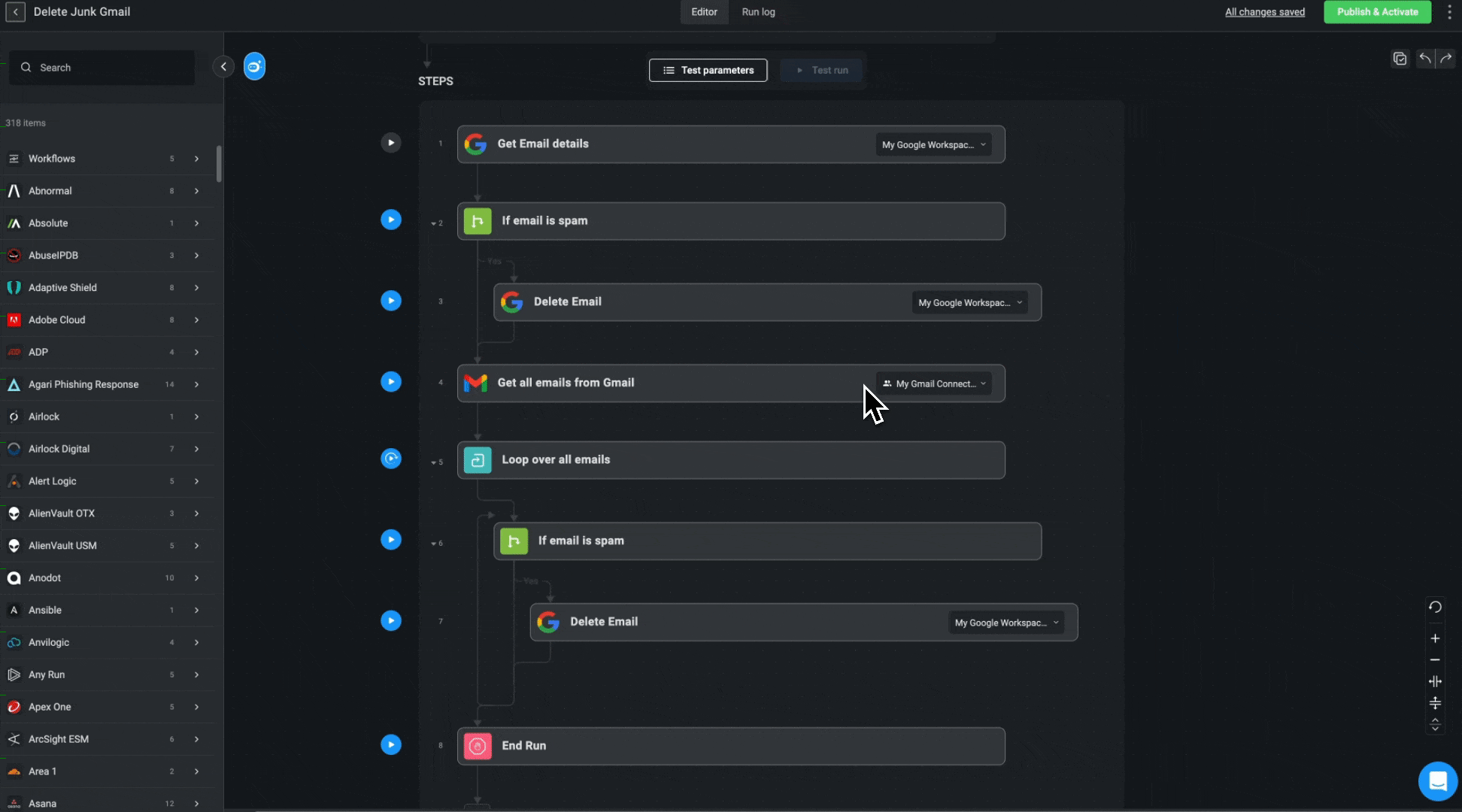
Using Dynamic Connections
A dynamic connection is a connection that is defined by a variable instead of a constant name. Steps can be configured to use dynamic connections that will be set during runtime. Dynamic connection are defined by a dynamic variable from the variable picker as follows:- In the workflow step that requires a connection, click on the “Connections Required” dropdown menu. The variable picker will open.
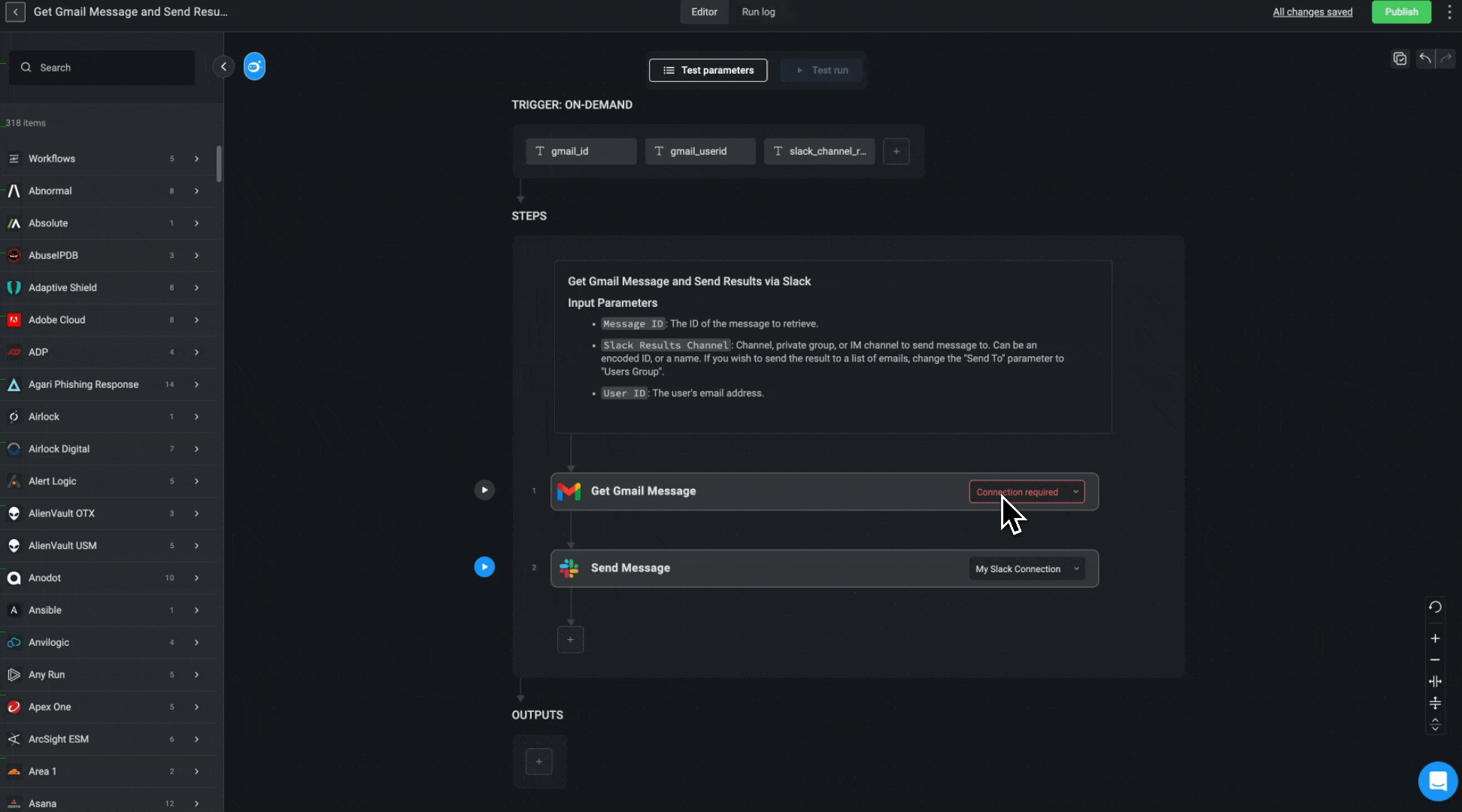
- Select a dynamic variable. The dynamic connection can use any dynamic variable, but in most cases an input parameter will be used. The type of connection needs to be the same as the Action, otherwise the Step will not run successfully.
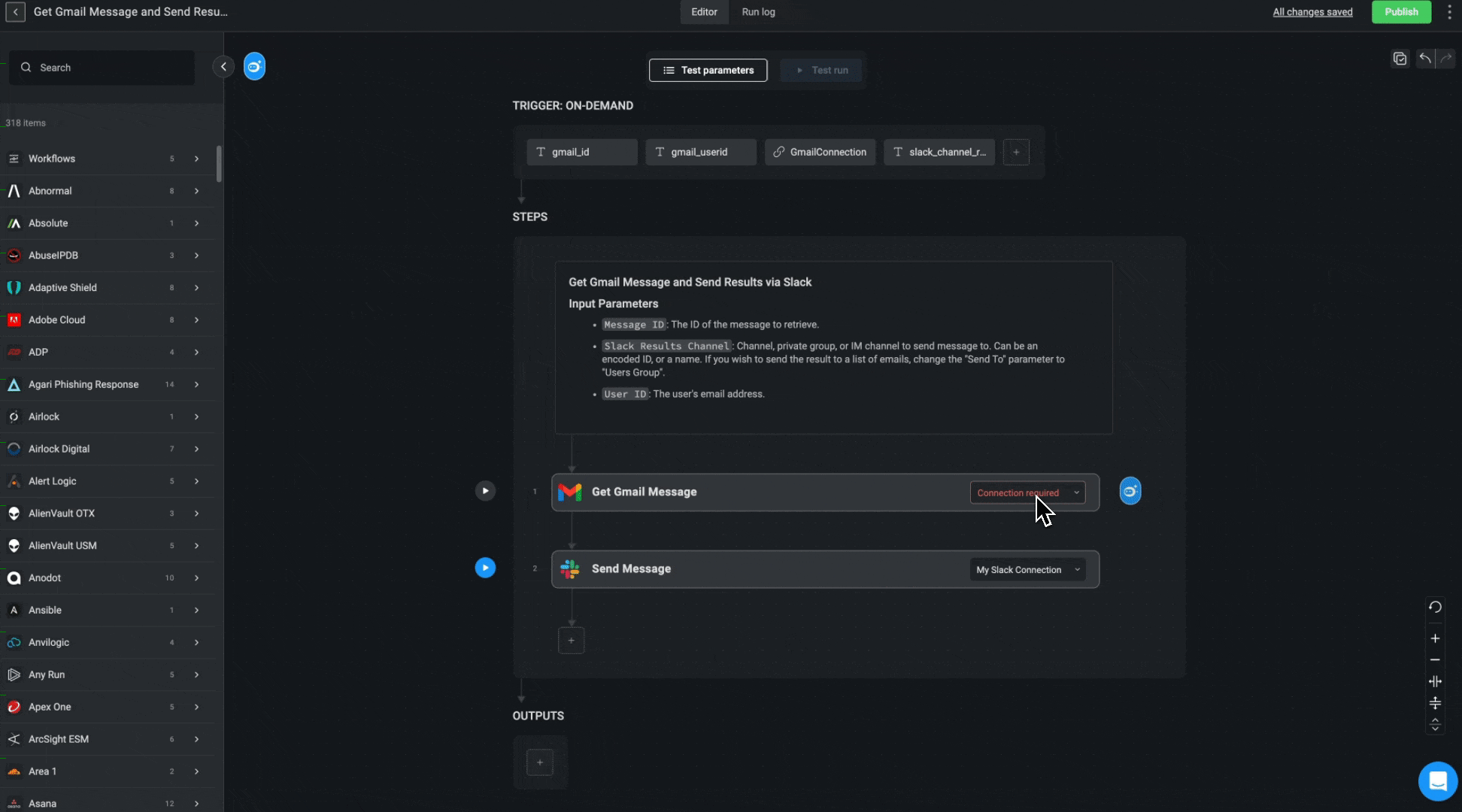
Example: Passing a Connection with Input Parameters
- Create an input parameter in your Workflow.
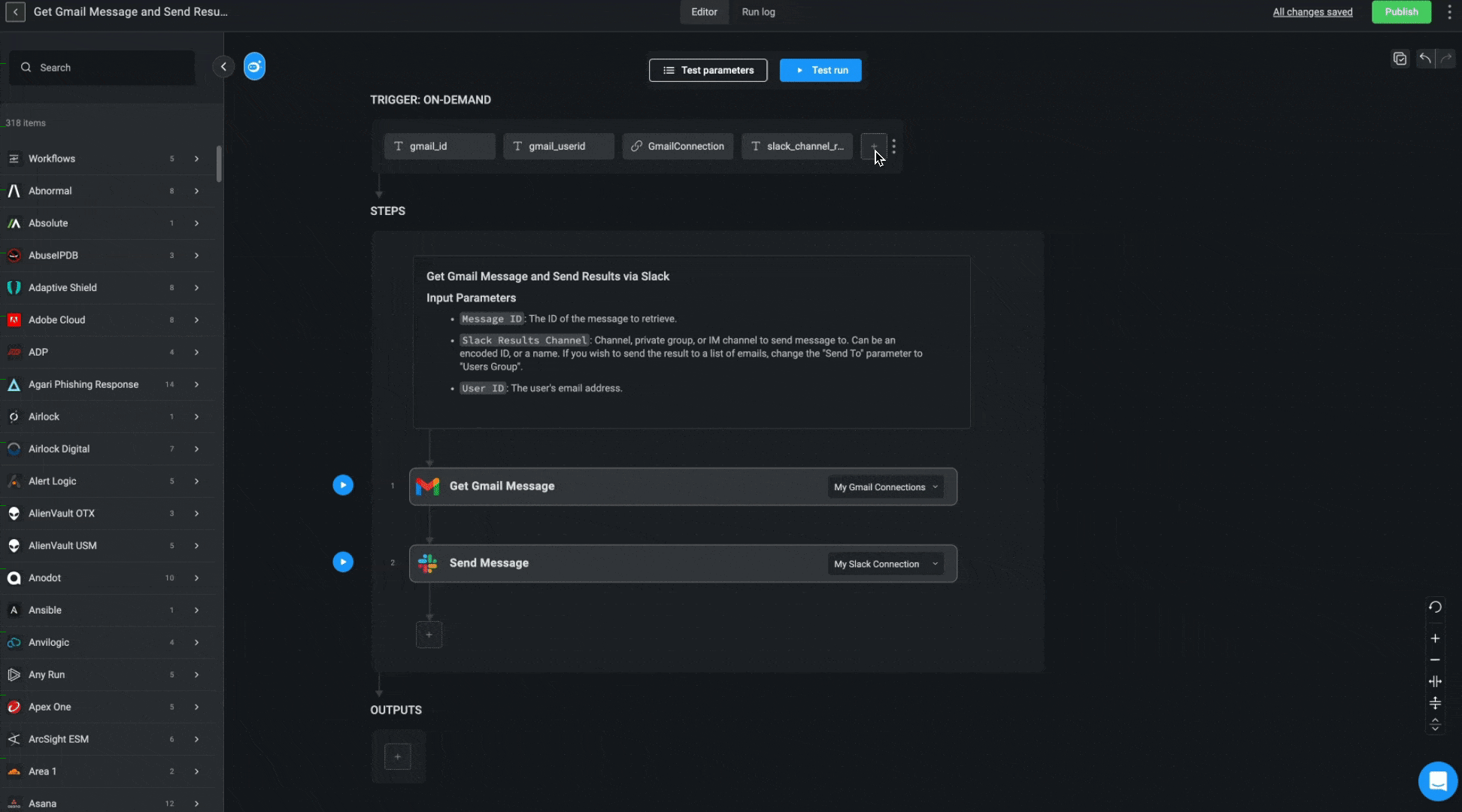
- In the workflow step that requires a connection, click on the “Connections Required” dropdown menu. The Variable Picker will open.
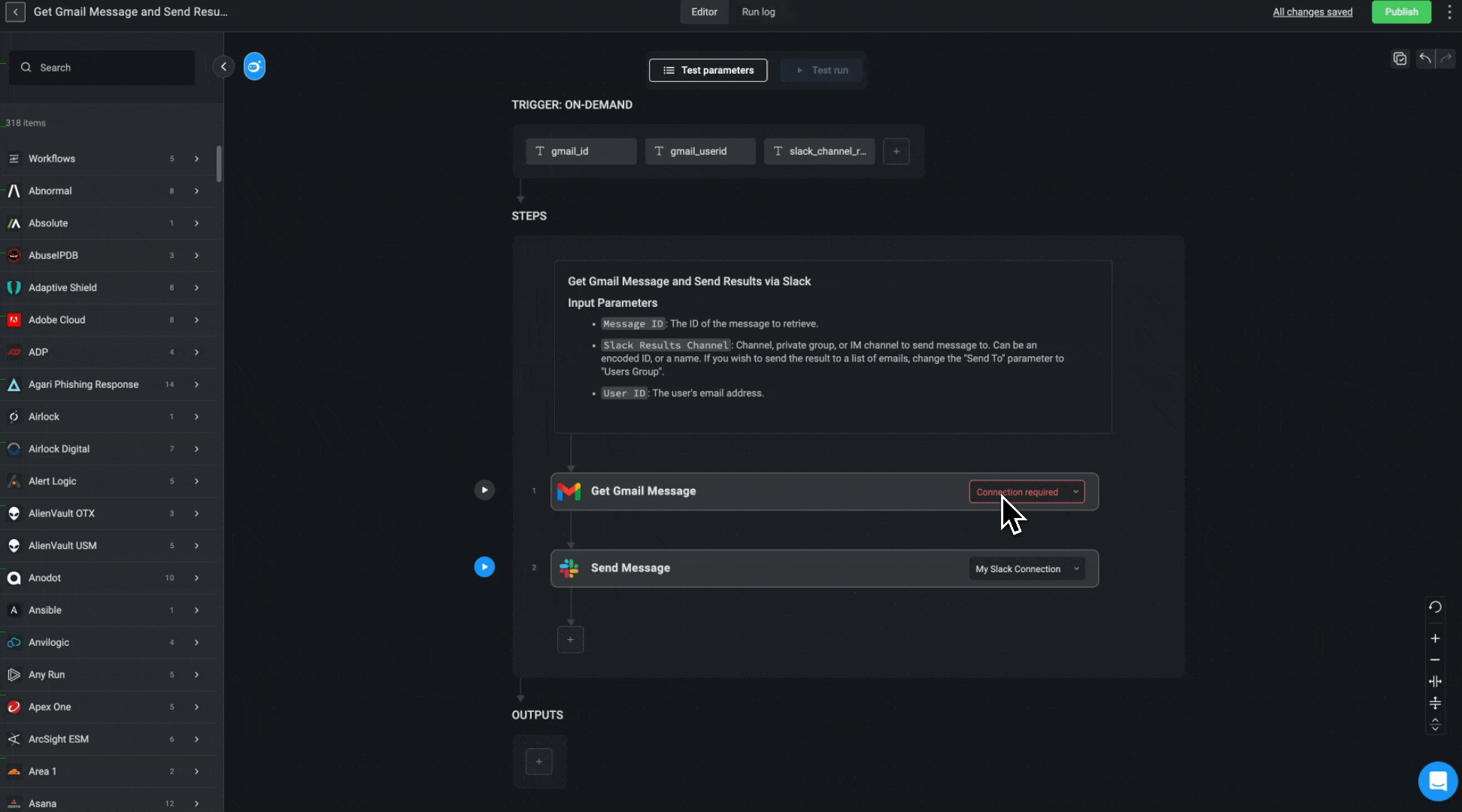
- Select the input parameter(the dynamic input) you created in step 1, using the Variable Picker.
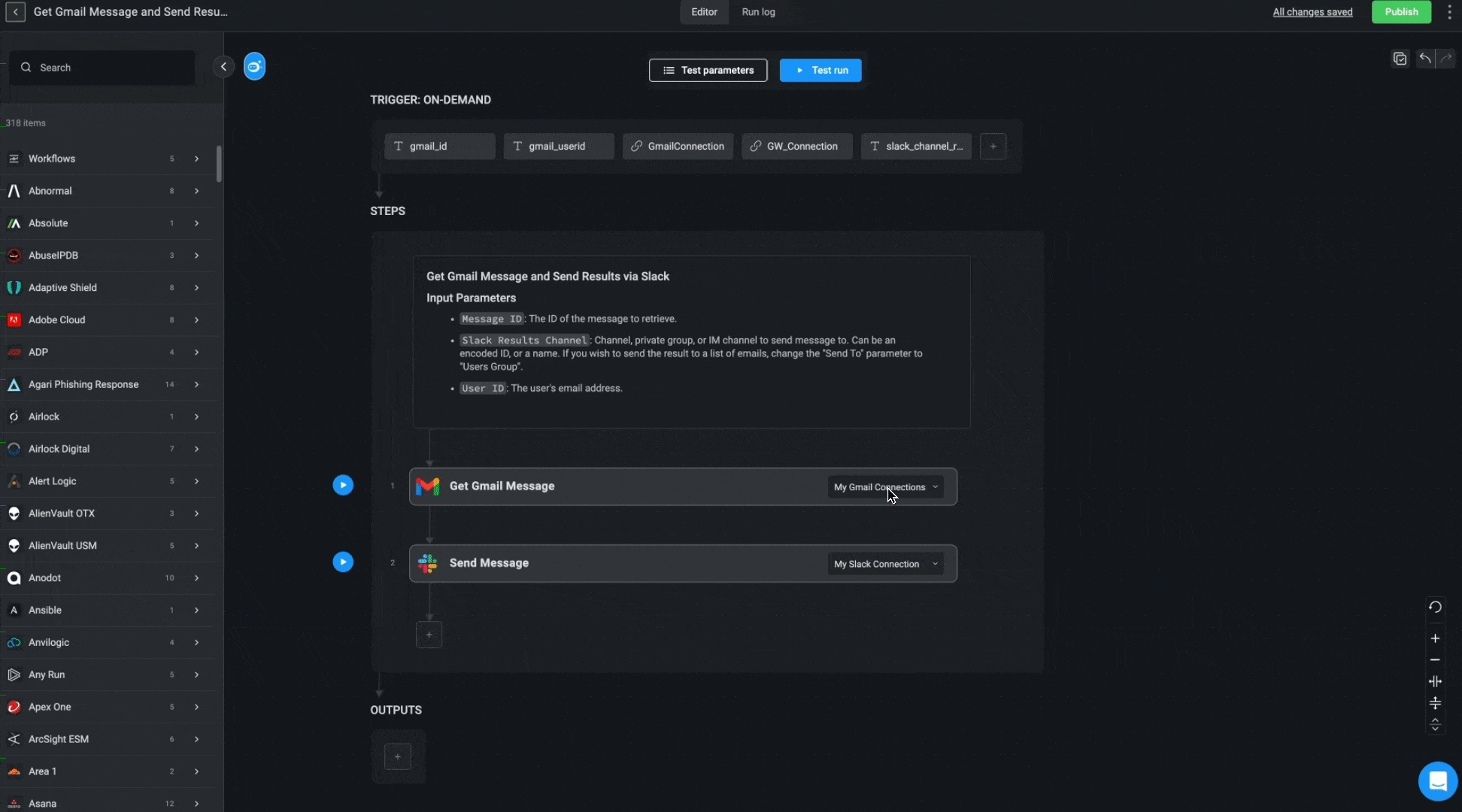
- Run the Workflow and pass the connection ID as a value through the input parameter.
Obtaining a Connection ID
Dynamic connections needs to receive the ID of the connection to use during runtime. Obtain the ID as follows:- On the Connections page, click .
- Copy ID. Use the connection ID in your Steps and not the name of the connection.

