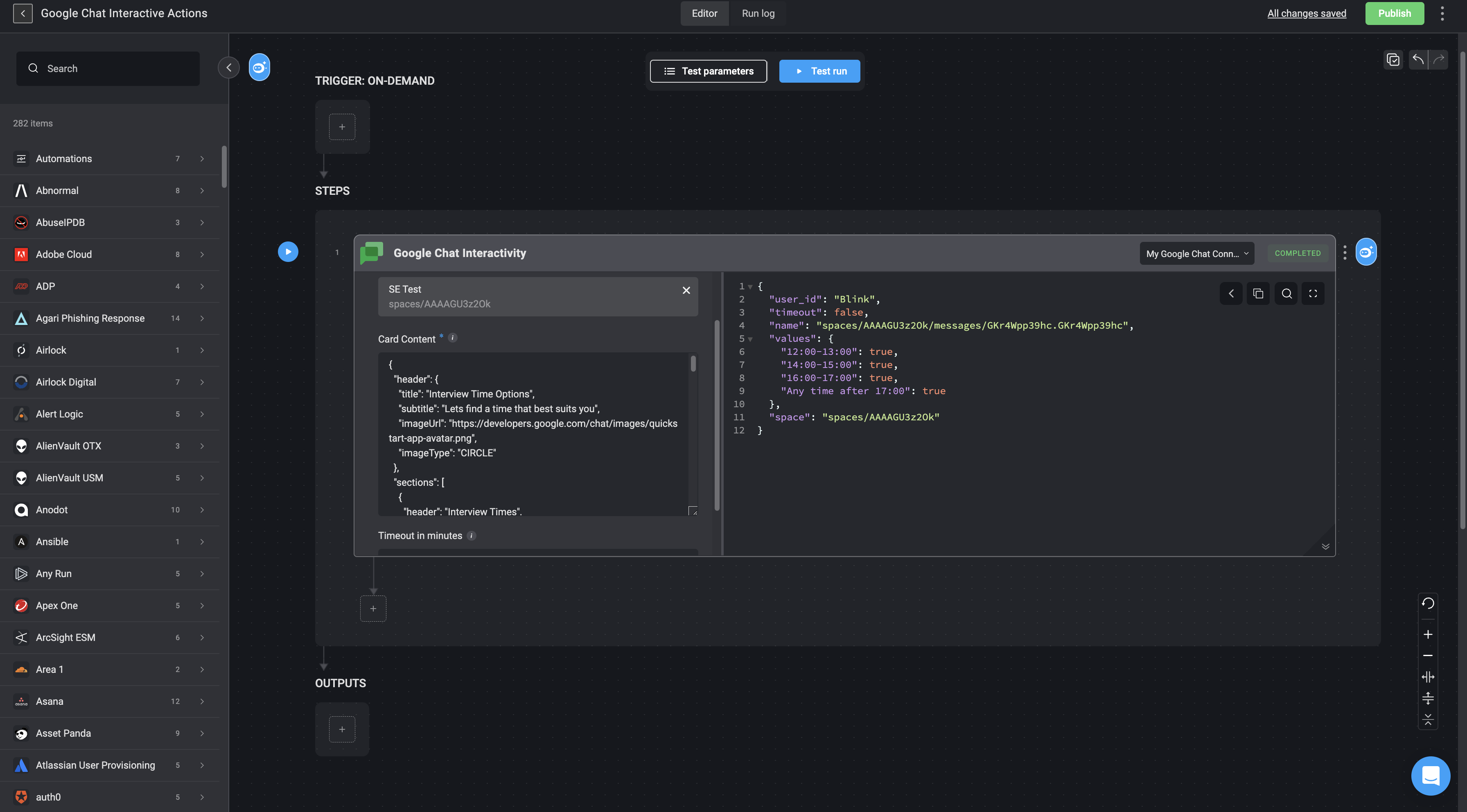Interactive Actions
Google Chat Interactivity
Using Google Chat Interactivity action allows the user to influence the flow of a Workflow. You can create different Card structures, to enable interactive user flows. You can then use responses from the interactive action in subsequent steps.
NOTETo utilize the Google Chat Interactivity action, it is essential to utilize Google Chat Cards for composing and previewing your cards prior to executing the action. You can only send Google Chat Cards to a Google Chat Space where the Blink app has been installed and added.
- Please note that the Footer Element is not currently supported. Do not include this element when building your card, as it will disrupt the card’s functionality and prevent interactivity.
Creating a Google Chat Interactivity Action
- Search and select the Google Chat Interactivity Action.
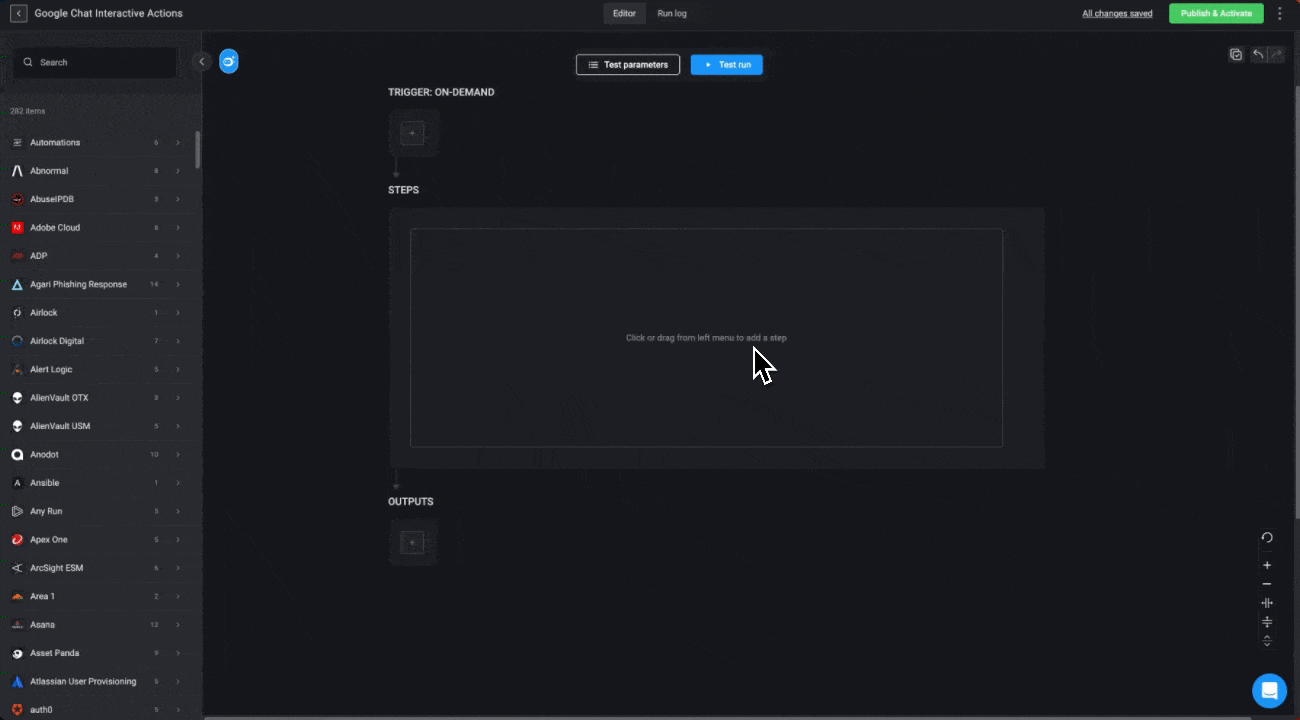
- Within this step, enter the following parameters:
| Parameter | Description |
|---|---|
| To | The recipients email address. |
| Card Content | Array of Google Chat Cards composing the message. |
| Timeout in minutes (optional) | Timeout in minutes for the recipient to respond. |
| Advanced - Keep cards after user response | Keep the interactivity after the user responds, together with the users response |
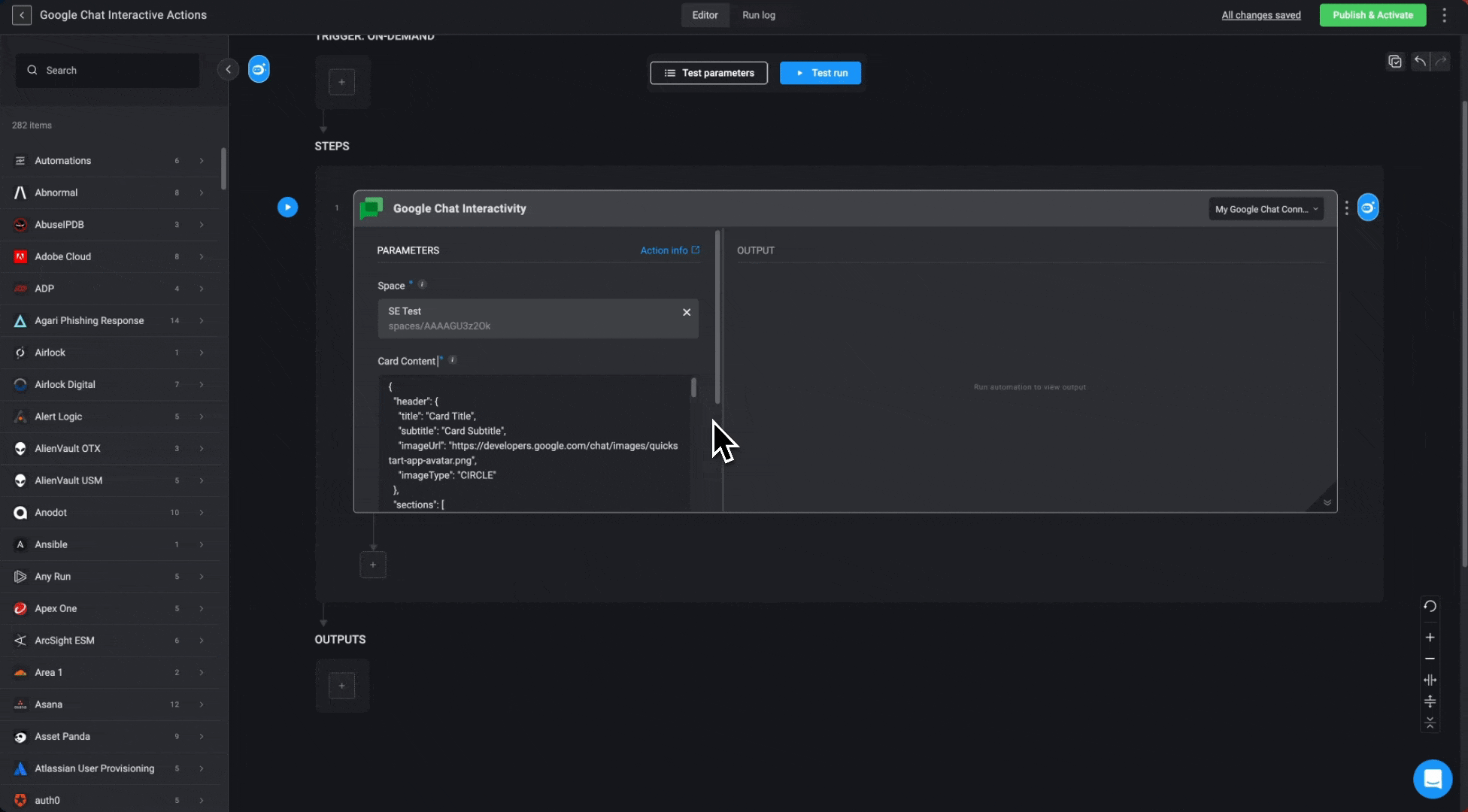
- Next, create a Google Chat Connection by navigating to the top-right hand corner of your Step, select Connection required and then select an existing connection or create a new connection by selecting Create new connection.
-
Once these steps are completed, you can select the
 button to execute a trial run of the step or the test run button to execute a test run of your workflow. This refers particularly to testing the Google Chat Interactivity steps.
button to execute a trial run of the step or the test run button to execute a test run of your workflow. This refers particularly to testing the Google Chat Interactivity steps.
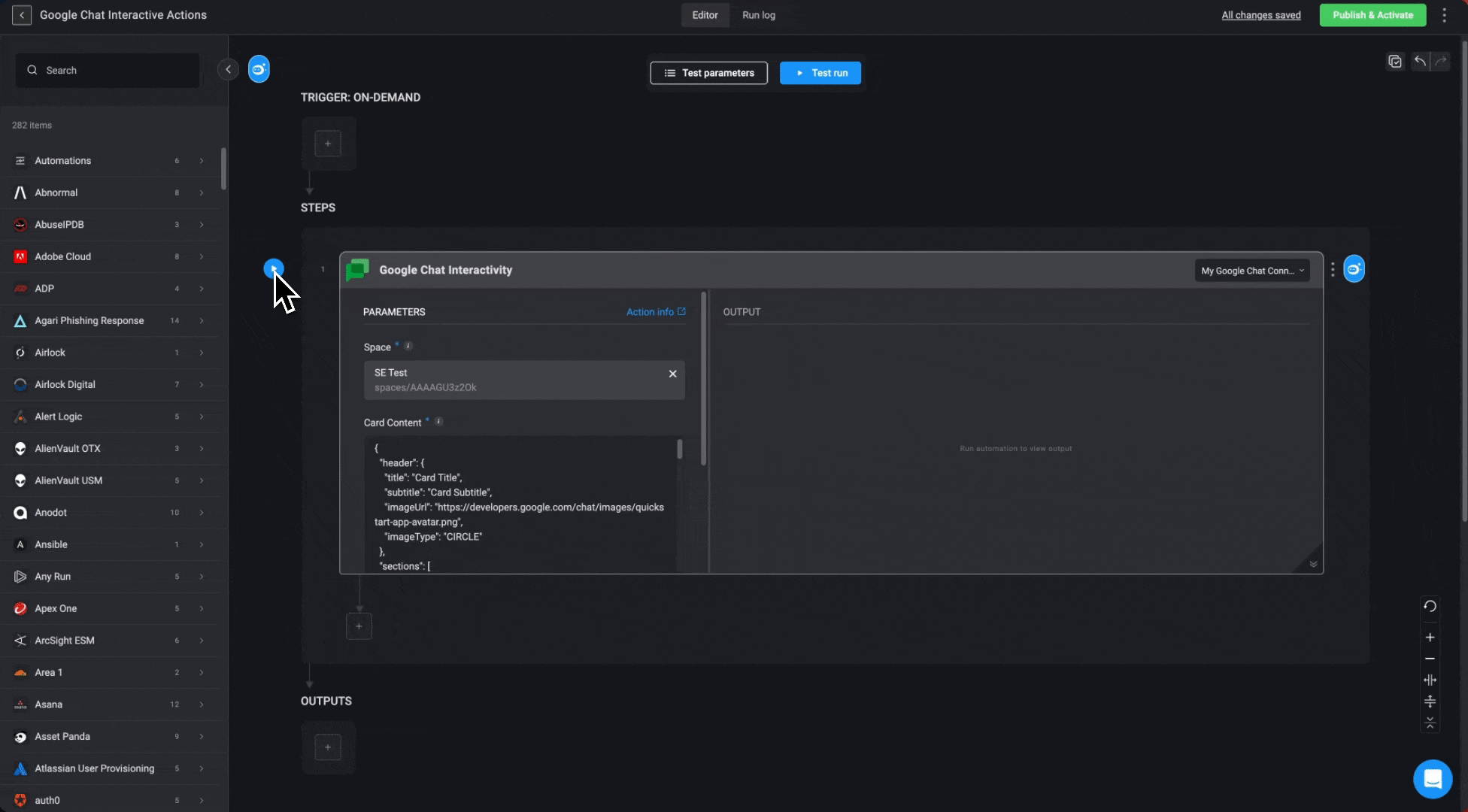
- When this workflow runs, the specified Space in your Google Chat Account, as selected in the To text field, will receive the message. You will then have the option to interact with the card and submit your response.
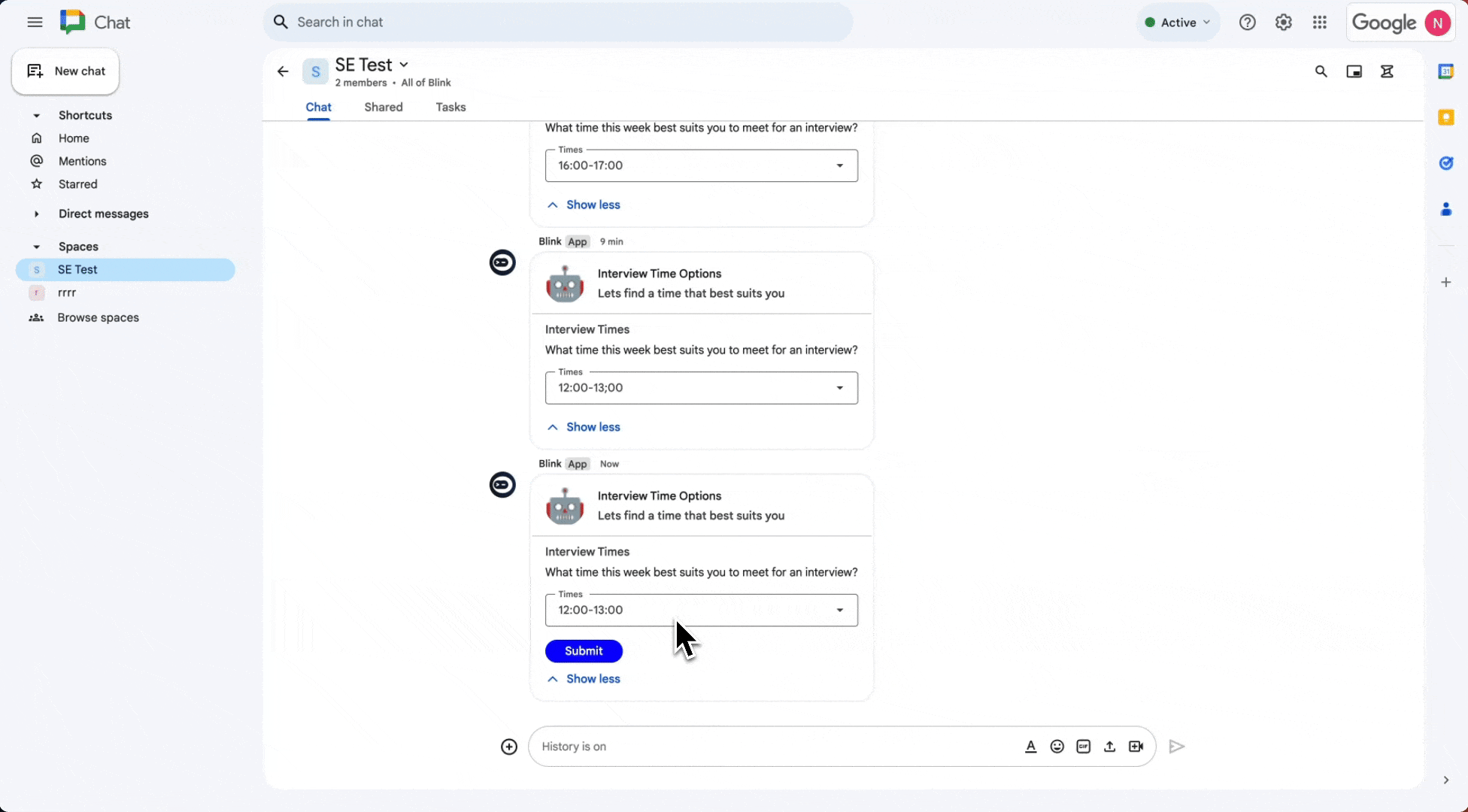
- You can then navigate back to your workflow where you can find your Google Chat response in the output of your workflow.